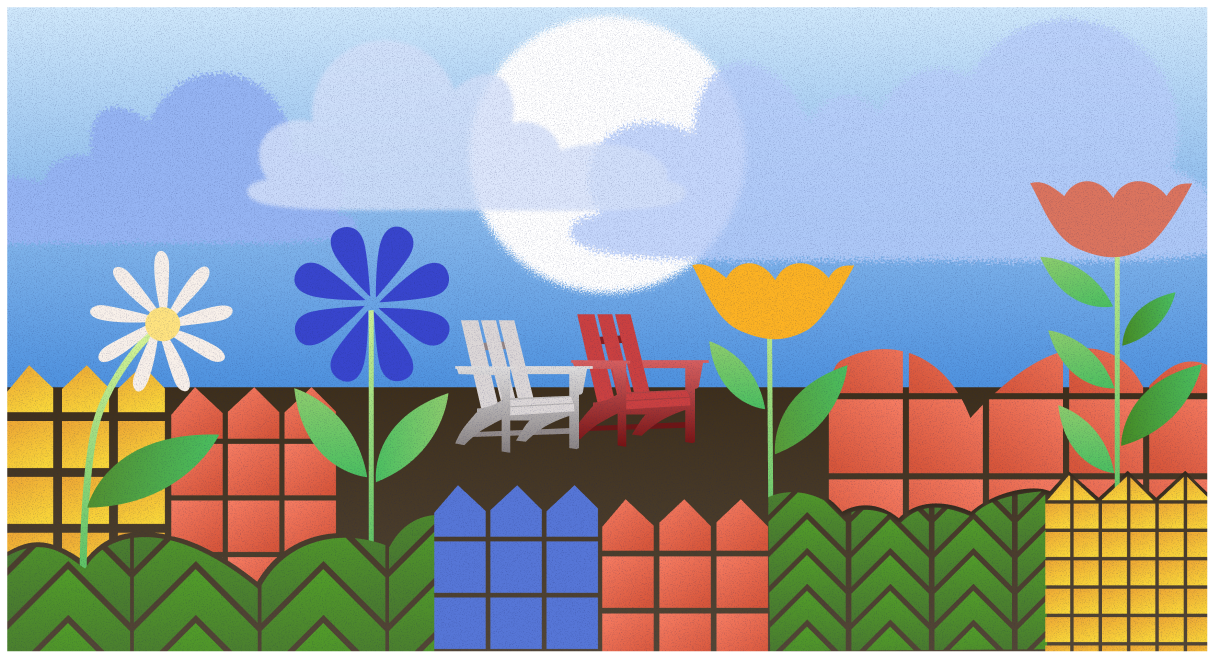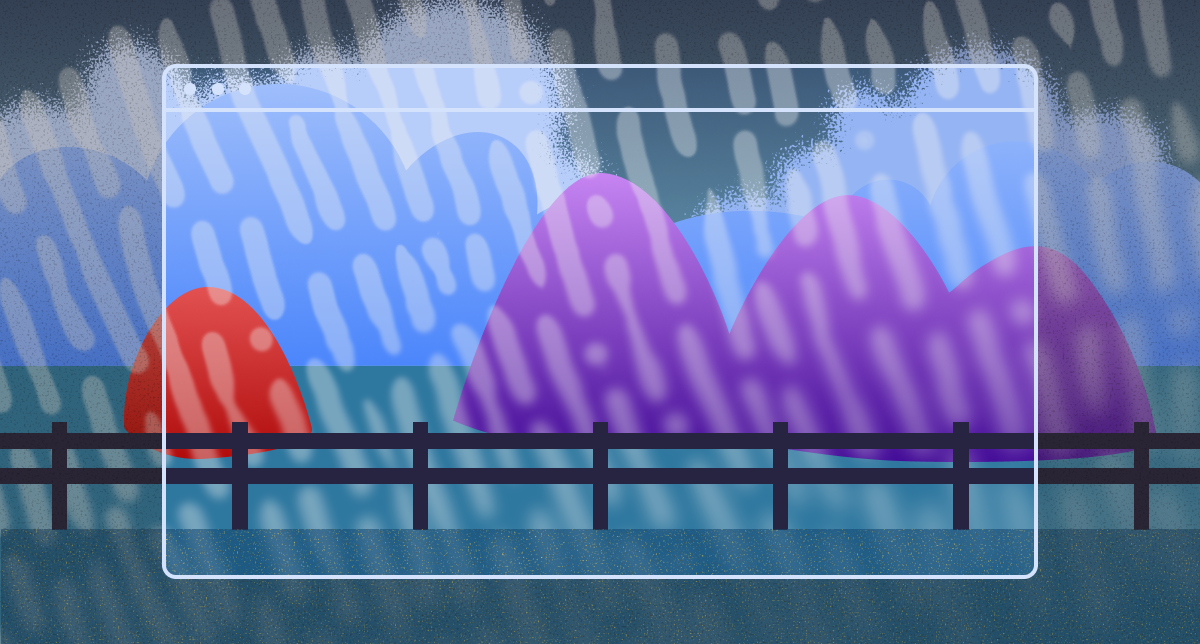Unmanaged Extensions: Third-Party Risks Running Rampant
Browser extensions pose the same risks as any unmanaged third-party code running in your organization. Unfortunately, businesses have near-zero visibility into these lightweight, privileged add-ons that run on nearly every employee’s machine. Attackers know the browser interface is often unmanaged and take advantage of this common oversight.
Browser extensions can read user input, exfiltrate sensitive data, steal credentials, disable other add-ons, and gather reconnaissance for future attacks. Many are installed without IT approval. Some are overly permissive. A few are outright malicious. And the good ones? They can be compromised without warning.
If you or your team are wondering:
- “How do browser extensions present risk to our business?”
- “What add-ons are installed across my organization?”
- “Which of these have dangerous permissions or are otherwise risky?”
- “How can we swiftly detect and respond to a compromised extension?”
Then this guide will answer your questions and get your team on the right track.
Announcing: The Practitioner’s Guide to Managing Browser Extension Risks
Our practitioner’s guide to managing extensions breaks down the risks these code sources bring to your enterprise and what you and your team can do about them. You’ll learn:
- The core principles of effective extension management and common challenges you may be facing
- Indicators of risky, malicious, or compromised add-ons—and key investigative questions to answer
- Where your current tooling offers visibility and protection—and where it doesn’t
- How browser-native controls can help you swiftly detect, prevent, and respond
Even if you’re not ready to deploy new tools today, use our guide to make sense of the extension risk landscape, develop internal expertise, and start closing the visibility and control gaps hiding inside your browsers.
Download our Browser Extension Risks Guide here.