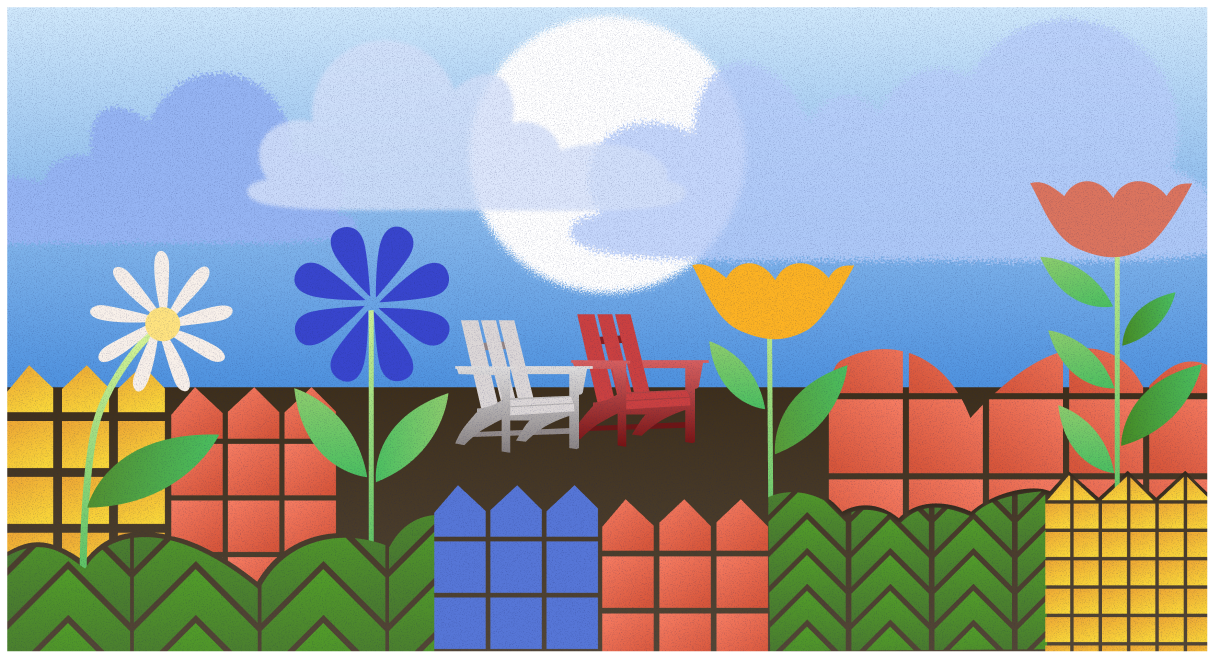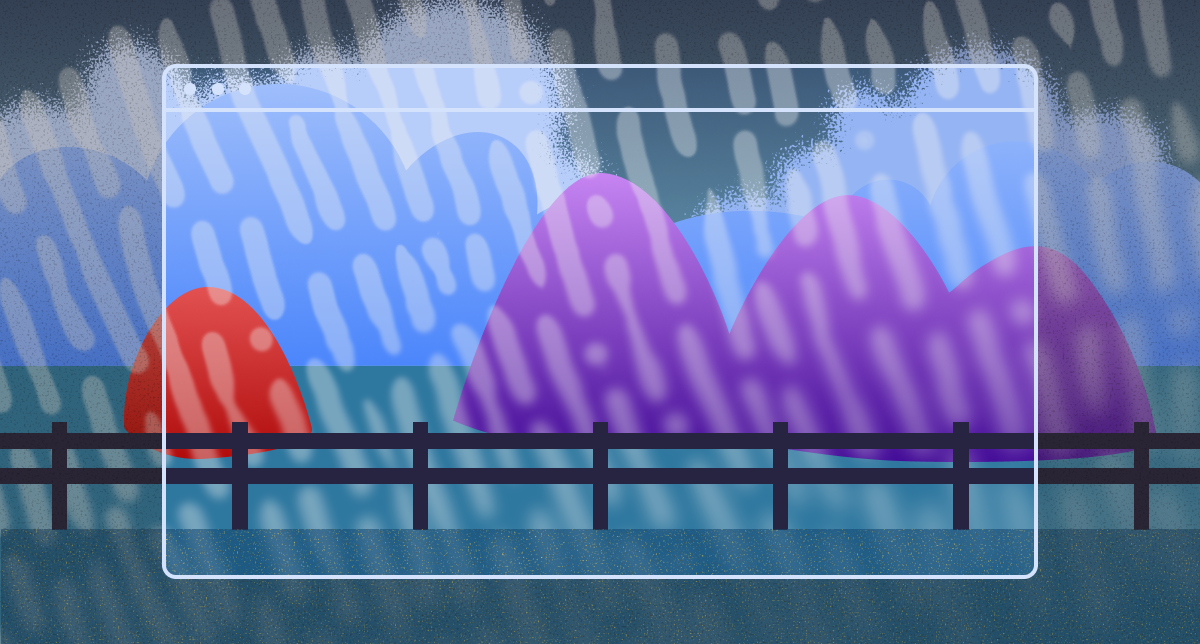What is Remote Browser Isolation?
As organizations continue to strengthen their browser security, Remote Browser Isolation (RBI) been considered by organizations for over a decade for preventing browser-based threats. RBI or a "Cloud Browser" is a way to physically isolate browser activity from endpoints, shielding users from malware by rendering web pages in a separate environment. While this can provide strong protection, the overhead involved in maintaining RBI solutions is substantial.
The truth is, RBI creates more challenges than solutions for IT teams and employees, particularly when it comes to user experience, manageability, and operational efficiency. Keep Aware, by contrast, offers a lightweight, browser-native solution that provides the same level of threat prevention and control—without the excessive overhead.
Here’s why Keep Aware is a smarter, more efficient approach to browser security compared to Remote Browser Isolation.
The Overhead of Remote Browser Isolation
RBI works by creating a separate, isolated environment for browsing. This ensures that any malware or malicious content that might be present on a web page is executed away from the user’s endpoint, theoretically preventing it from causing harm. While this sounds ideal in theory, the reality is far more complicated and expensive.
1. Resource-heavy and expensive
Remote Browser Isolation requires significant computing resources to render every web page in a separate environment. This can make RBI an expensive solution to maintain, especially for large enterprises with hundreds or thousands of employees browsing the web daily. Each isolated session uses up valuable server resources, driving up costs without delivering proportional benefits.
2. Breaks employee workflows
Many RBI solutions introduce frustrating user experience issues. Isolated browsers often break websites that employees rely on for work, leading to constant interruptions and reduced productivity. Employees frequently encounter errors with interactive sites, media-heavy pages, or applications that don’t function well in an isolated environment. This forces security teams to create extensive allow-lists of sites that the solution cannot run on, adding more manual work and slowing down operations.
3. Complex management for IT
Security teams are tasked with maintaining and updating extensive lists of websites that should either be excluded from RBI or treated differently. This ongoing management adds to the IT overhead, taking time and resources away from more critical security tasks. Keeping these lists up to date and ensuring that employees aren’t blocked from essential tools becomes an ongoing burden for the security team.
4. Lack of browser-native control
RBI solutions are often focused purely on isolating browsing activity, but they don’t address other key browser risks, like malicious extensions, in-browser phishing attacks, or data leakage. The lack of native browser control means that security teams still need additional layers of protection to cover the full scope of browser-based threats.
Why Keep Aware Offers a Better Approach
Keep Aware delivers the same high level of protection against browser-based threats but without the resource-intensive overhead or complicated management that comes with RBI. Here’s why it’s the smarter choice:
1. Lightweight, browser-native security
Unlike RBI, Keep Aware operates as a lightweight browser extension that integrates directly into the browsers your employees already use—like Chrome, Edge, and Firefox. This means there’s no need for a separate environment or complex infrastructure. Keep Aware leverages real-time JavaScript encapsulation and DOM-tree analysis to detect and block exploits, offering the same level of malware prevention without the cost or complexity.
2. Seamless deployment and management
Keep Aware can be deployed across your organization quickly and easily, with no disruption to workflows. Security teams don’t need to maintain allow-lists or manage complex infrastructure—just install the extension and start monitoring. This not only saves time but reduces the operational burden on IT, allowing teams to focus on higher-value tasks.
3. Complete visibility and control inside the browser
Keep Aware goes beyond traditional malware prevention to provide deep, browser-native visibility into user activity. Security teams can monitor and manage critical actions such as file uploads, downloads, copy-paste activity, and more. This level of visibility ensures that phishing attacks, social engineering tactics, and data leakage risks are fully addressed—something RBI solutions simply can’t handle.
4. Effective extension management
Unlike RBI, Keep Aware provides comprehensive extension visibility and management. Security teams can monitor which extensions are being installed and used, detect malicious or unapproved extensions, and disable them in real time. This prevents data leakage or unauthorized access to corporate resources caused by risky extensions.
5. Smarter protection against evolving threats
While RBI focuses on physically isolating the browser, Keep Aware takes a more proactive approach by identifying and mitigating threats in real time. Its browser-contextual analysis enables it to detect modern threats like in-browser phishing or zero-day vulnerabilities by inspecting interactions at the JavaScript level. This ensures that you remain protected against sophisticated attacks that exploit browser-based vulnerabilities.
Why Keep Aware is the Future of Browser Security
While RBI provides physical isolation, its operational complexity, cost, and impact on user experience make it less practical for many organizations. In contrast, Keep Aware integrates seamlessly into the browsers your employees already use, providing comprehensive protection without the headaches.
By using a browser-native solution like Keep Aware, security teams can achieve real-time threat prevention, manage browser extensions, and prevent data leakage—all while reducing overhead and simplifying security management. Keep Aware offers everything you need to protect the browser without slowing down your workforce or burning through your IT budget.
Final Thoughts
Remote Browser Isolation can provide strong protection, but at a high cost—in both resources and user experience. The browser has become the primary workspace for employees, and modern security solutions must provide seamless protection without the complexity and expense of RBI.
Keep Aware delivers the same robust security while keeping browser activity in its native environment. With real-time protection, deep visibility, and simplified management, Keep Aware is the smarter, more efficient way to prevent web based threats in a post-perimeter world.

%20(1).avif)