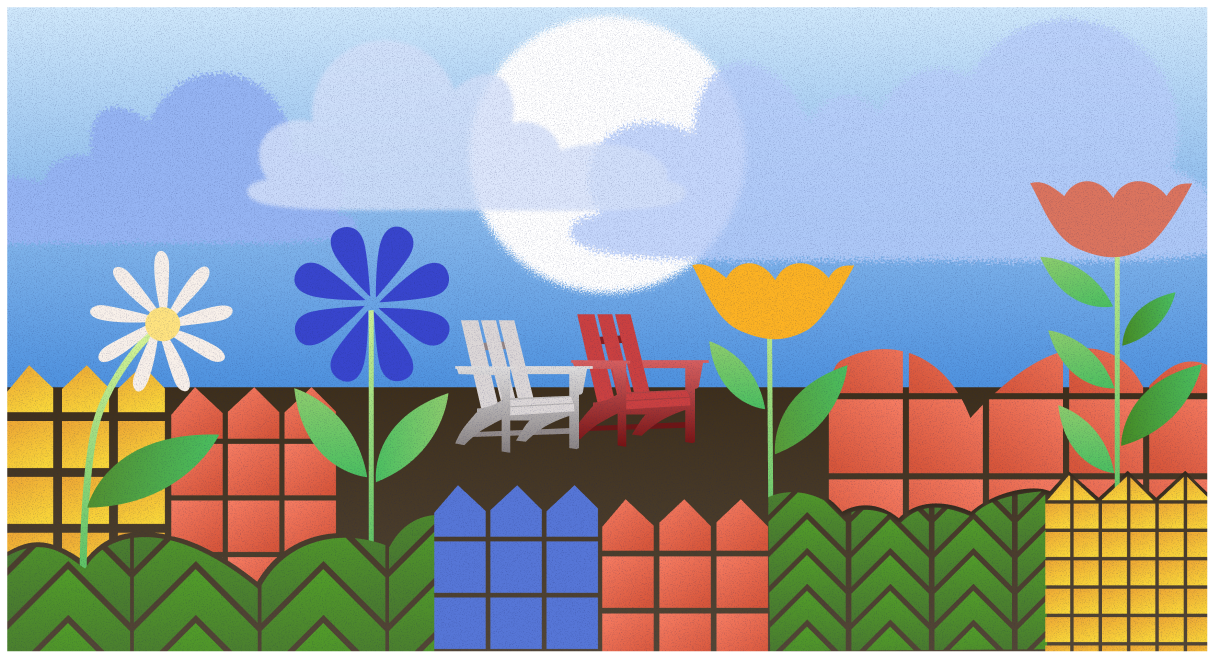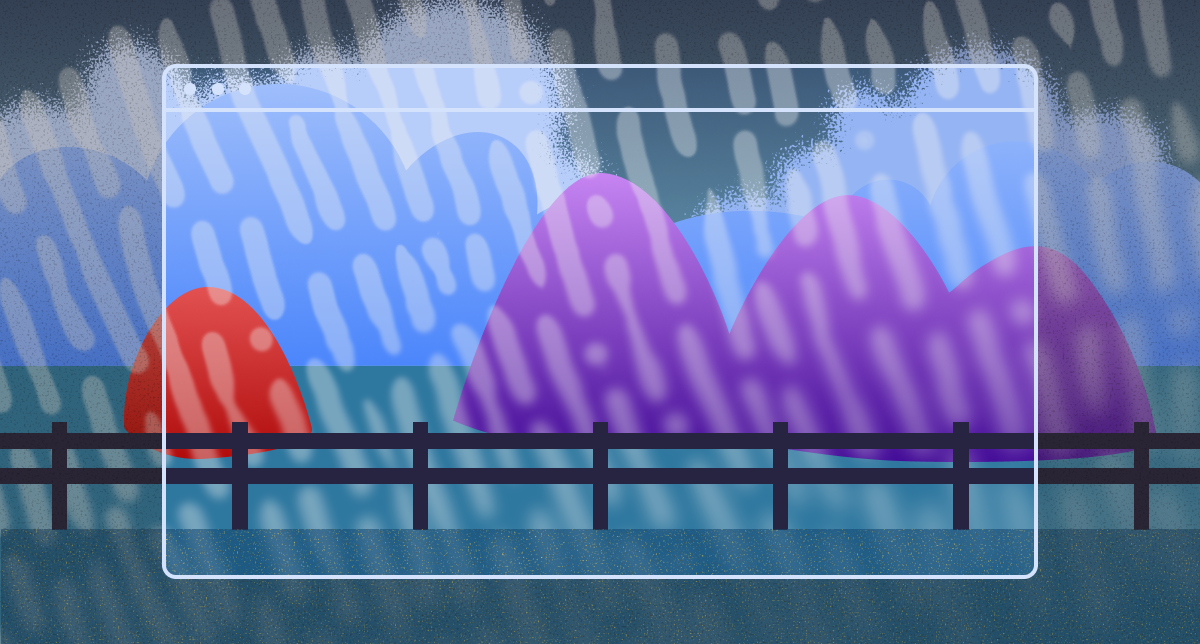The browser has become the most critical application in the modern workday, but also the most vulnerable. As employees spend the majority of their time interacting with SaaS applications, accessing sensitive data, and collaborating with others through a browser, the security risks are mounting. Despite all the investment in enterprise security solutions, security operations are often missing where they’re needed most—in the browser.
For security teams, this is a blind spot. The browser, while essential for productivity, presents an increasingly complex security challenge. Threats evolve quickly, targeting human error, sensitive data, and business-critical operations that flow through this workspace daily. Extending security operations to every browser in your organization is no longer optional—it’s essential.
The Core Pillars of Enterprise Browser Security Operations
Let’s start by breaking down the core pillars that make up a solid security operations framework for browsers: Visibility, Governance, Threat Prevention, Data Security, and Operations. Each one plays a crucial role in ensuring your business stays secure while enabling employees to work productively.
Visibility
Visibility is the foundation of security operations. Without it, security teams are flying blind. In the context of browsers, this means having real-time insight into what happens inside the browser. Whether it’s detecting phishing attempts, tracking sensitive data, or monitoring risky employee behavior, gaining visibility into browser activity is the first step in eliminating the browser blind spot.
Governance
Once you have visibility, governance is essential to enforce security policies. This includes controlling which applications employees can access, setting granular policies based on roles, and extending data access controls directly to the browser. Without proper governance, unauthorized activities go unchecked, and sensitive corporate data becomes vulnerable to exposure.
Threat Prevention
Threat prevention is about acting fast—ideally, before threats have a chance to do harm. Browsers are an easy target for phishing, malware, and malicious extensions that exploit human error. To prevent these threats, security teams need tools that can stop attacks at the point of click, analyzing user behavior and preventing malicious actions in real-time.
Data Security
With employees constantly interacting with sensitive data through web apps and browsers, data security is non-negotiable. You need to be able to control where that data goes, preventing accidental or malicious leaks. Browser security should enable you to track and safeguard data, whether it’s uploaded to unauthorized apps or shared via shadow IT.
Operations
Finally, operations need to be streamlined. Managing browser security across the organization should not be a burden for IT teams. Automated tools that integrate into your existing security stack and provide centralized management are essential for scaling security without adding complexity.
Why Every Browser Should Be an Enterprise Browser
The browser is your most vulnerable workspace—a critical truth that many organizations still overlook. As the go-to tool for accessing SaaS platforms and internal systems, browsers are now a prime target for attackers. The rise of remote work, coupled with the adoption of cloud-based applications, has intensified this risk.
Traditional security measures like Secure Web Gateways (SWGs) and firewalls are not enough. They fail to offer real-time, granular protection within the browser. In the modern workplace, the browser needs to be treated as an extension of your enterprise network. Every browser—whether Chrome, Edge, Firefox, or others—should be secured to enterprise standards. Here’s why:
- Credential Theft, Phishing, and Identity Attacks Thrive in the Browser: Attackers increasingly rely on phishing and identity theft, exploiting human error and the weak spots in browser security. Employees often don’t know when they’re engaging with a fake site or phishing email, making them easy targets. Without enterprise-level protection at the browser level, these attacks go undetected until it’s too late.
- Extensions are an Open Door to Data Loss and Malware: Browser extensions, while convenient, are often a hidden security risk. Unchecked, they can act as backdoors, allowing data leaks or malware infiltration. It’s easy for an employee to install a malicious extension that goes unnoticed by traditional security solutions. By making every browser an enterprise browser, you can control which extensions are allowed and actively monitor for malicious activity.
- Data Leaks Through ChatGPT and AI Tool Adoption: AI tools like ChatGPT have made it easier than ever for employees to unintentionally share sensitive information. These tools can be helpful, but without proper visibility and control, they create a new vector for data breaches. Security teams need to ensure that all browser activity, including interactions with AI platforms, is closely monitored and controlled to prevent leaks.
- Proxies and Tunneling Traffic Kill Productivity: Inline Data Loss Prevention (DLP) solutions that rely on proxies or tunneling traffic slow down the browsing experience, frustrating employees and hindering productivity. Native browser security that operates without tunneling or proxies allows for effective data protection without the heavy performance cost.
- Phishing Investigations Waste Valuable Hours: Without real-time browser security, phishing incidents can take hours to investigate. Manual investigations drag on, pulling security teams away from more strategic tasks. By extending enterprise security to the browser, you can automate detection and response, drastically reducing investigation times.
- Encrypted Malicious Traffic Bypasses SWGs: Attackers are getting smarter, using encrypted and re-assembled traffic to bypass traditional security solutions like SWGs. Modern threats hide in encrypted connections, and if your security strategy doesn’t extend to the browser, you’re leaving a wide open door for attackers. Security needs to evolve to cover all entry points, especially the browser.
How Any Browser Can Become an Enterprise Browser
Keep Aware transforms makes security operations in the browser simple. Major browser vendors have adopted Manifest v3, an extension framework that allows extensions to access browser APIs for browser management, better privacy controls, and reduced resource consumption. Keep Aware gives these controls back to the IT security team in an intuitive, highly configurable way.
Beyond the extension, Keep Aware deploys as an agent-less solution directly into the executing Javascript in the browser and browser-based applications. Javascript Encapsulation ensures that Keep Aware detects suspicious patterns of behavior in real-time, and enforces corporate policy at the point of click.
From a deployment perspective, transforming every browser into an enterprise browser is as simple as making a configuration change through your existing MDM or software distribution tools. Whether your organization uses Chrome, Edge, Firefox, or Safari, you can seamlessly deploy enterprise browser security without overhauling your current infrastructure.
Why Keep Aware is the Answer
Keep Aware makes it possible to deploy enterprise security operations to any browser, without the need for proxies, tunneling, or disruptive user experiences. Our browser-native security operates in real-time, ensuring that every action an employee takes is protected—from accessing SaaS and Generative AI apps, to sharing and downloading files.
Keep Aware allows you to:
- Gain visibility into every browser action across your organization
- Proactively prevent phishing, data leaks, and malicious extensions
- Automate investigations, report on high risk employees, and audit browser activity
- Integrate seamlessly into your existing security stack, without adding complexity
Imagine a world where security doesn’t slow your employees down but empowers them to work safely and productively. Keep Aware makes that vision a reality by transforming every browser into a secure, enterprise-grade workspace.
If your organization is still treating the browser as a secondary security concern, it’s time for a shift. The browser is your most vulnerable workspace, and security needs to evolve to meet the challenges of modern work environments.
With Keep Aware, you can extend enterprise-grade security to every browser in your organization, ensuring that threats are stopped at the point of click and sensitive data remains protected. See how Keep Aware can help your security team own the browser and eliminate blind spots. Schedule a demo with our team today and experience the future of browser security.

.avif)