What is an Enterprise Browser?
An enterprise browser is one type of browser security solution designed specifically for use within organizations for security and compliance. Enterprise browsers usually come in the form as a standalone browser (like Island or Talon) or can be deployed through a lightweight extension (such as Keep Aware).
An enterprise browser is implemented to help security teams in organizations maintain control and monitor employees' web activities while securing sensitive data and ensuring compliance with organizational policies. Enterprise browsers are particularly valuable for organizations that need to protect confidential company data, maintain regulatory compliance, and manage remote workforce security. Enterprise browsers also allow for control access to cloud applications and can assist in monitoring and auditing employee web activity.
How do Enterprise Browsers work?
Enterprise browsers come equipped with a comprehensive set of features designed to meet corporate security and management needs.
For management and control, the browser provides robust monitoring and analytics capabilities through detailed activity logging, network traffic analysis, user behavior analytics, and compliance reporting tools that can detect and alert on security incidents. Application management is handled through SaaS access controls, browser extension management, file transfer restrictions, and URL filtering, with the ability to set custom security policies for different applications.
Enhanced security features include zero trust architecture, SSL/TLS inspection, built-in protection against phishing and malware, data loss prevention controls, and browser isolation technology, all integrated with multi-factor authentication.
What are the benefits of using an Enterprise Browser?
Visibility
Employees spend up to 90% of their day in a web browser accessing sensitive data and web apps. The browser is a blind spot to traditional security tools. Without visibility, blind spots in browser activity are introduced. A security team is unable to see threats in the browser environment, leaving critical gaps in security. Sensitive information can be unknowingly shared through browsers, putting compliance, confidential data, and reputation at risk.
Without an understanding of in-tab activity, phishing investigations drag on for hours, wasting time and resources. By using a browser security solution, companies can see visibility into high risk browser events and employee activity.
Governance
Governance is essential for ensuring that all web-related activities comply with company policies and regulatory requirements. Browsers are the primary gateway to SaaS applications, file storage, and sensitive company data. Without consistent, centralized governance, every browser becomes a potential entry point for attacks, data leaks, and compliance violations.
Enterprise browsers provide unified policy enforcement across all browsers. This allows for centralized control, and consistent security policies across all browsers, reducing the risk of security gaps.
Web-Based Threat Prevention
Traditional defenses can’t keep up with modern threats. Advanced browser-focused solutions protect against phishing, zero-day exploits, and risky user actions—right at the point of click.
Enterprise browsers help prevent browser-specific threats and vulnerabilities.They help stop threats like malicious extensions and zero-day vulnerabilities that target specific browsers, ensuring robust protection across your entire organization.
Data Security
Without browser-level visibility, sensitive data shared through SaaS platforms, GenAI tools, or personal web apps can leave your network unchecked, risking compliance violations and data breaches.
Enterprise Browser security solutions like Keep Aware safeguard critical data types like files, PII, and API keys, and provide secure access, ensuring that your most sensitive assets are always protected.
What are the challenges of a standalone Enterprise Browser?
Standalone browsers like Island or Chrome Enterprise are designed to offer a more controlled, secure browsing environment. However, they come with significant trade-offs. Forcing employees to adopt an entirely new browser can create friction, reduce productivity, and limit the flexibility that today’s workforce demands. More importantly, these standalone secure browsers require IT teams to manage and maintain an additional ecosystem. They often lack the deep integration with security operations that modern security teams need, such as advanced search and threat hunting capabilities.
Enterprise Browser Overview
Overall, having a secure enterprise browser in place (whether standalone or through an extension) is essential for any security team in 2025. Enterprise browsers offer security teams an added layer of security for their employees without disrupting their daily workflows and browsing experience.
Keep Aware is an enterprise browser security platform designed to secure the modern workplace without disrupting user activities and productivity. By integrating directly into existing consumer browsers, it provides seamless protection against data leaks, phishing, and credential theft while eliminating the need for proxies or traffic decryption.
Learn More
Discover how Keep Aware can fortify your organization's browser security posture.
- Request a Demo: Experience firsthand how Keep Aware secures your existing, standard browsers without disrupting users.
- Explore Our Product: Learn more about Keep Aware's features and how they can protect your organization from browser-based threats.
- Read Our Blog: Stay informed about the latest in browser security and how Keep Aware addresses emerging challenges.
Implementing Keep Aware ensures that your organization is equipped to handle the complexities of modern browser security, protecting your most valuable assets where they are most vulnerable.





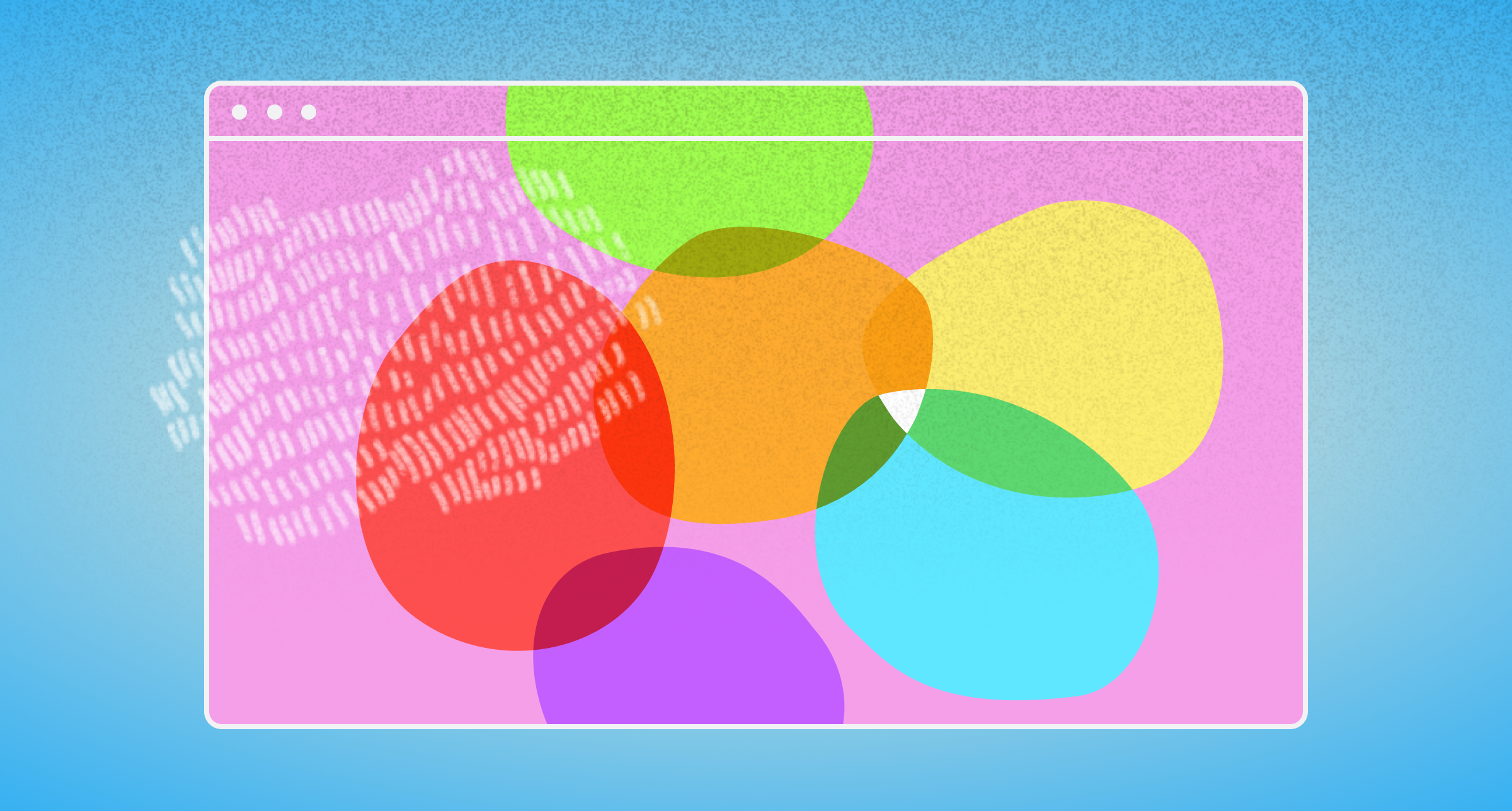

%20(1).avif)