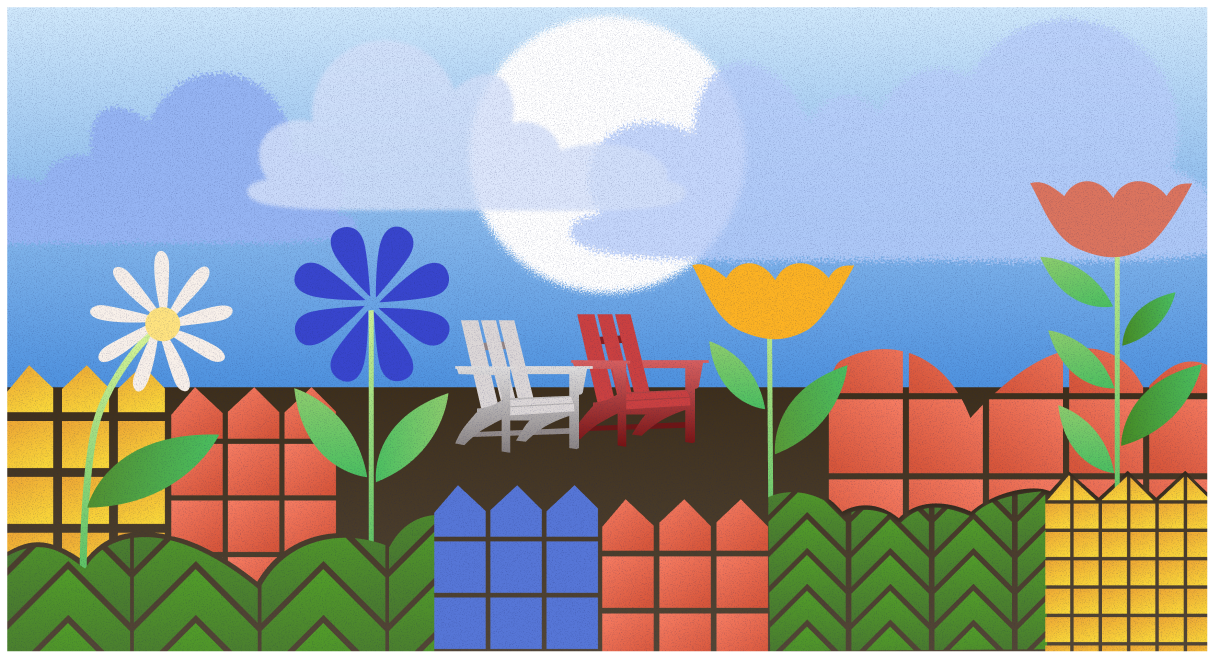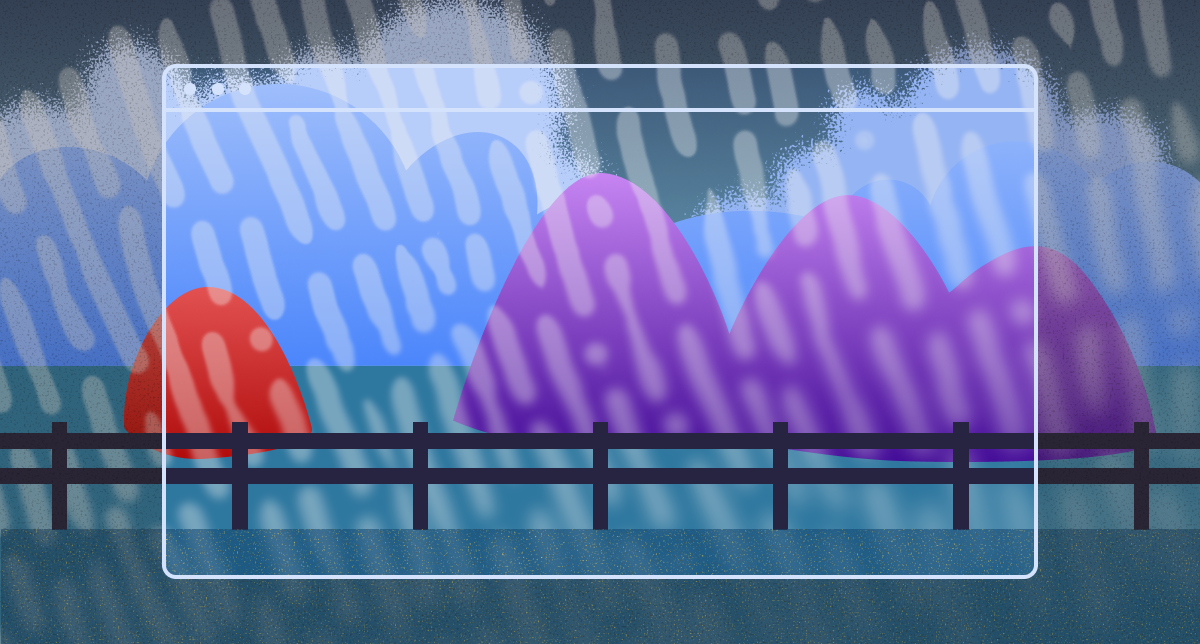.avif)
.avif)
Protect critical work in the browser.
Keep Aware protects information workers across the business directly in the browsers they use every day.
Own security operations in the browser.
By owning the browser, IT security teams deploy policy, expose risk, and stop threats across their workforce.


.avif)


See what our customers think.
Organizations worldwide rely on Keep Aware to safeguard their information workers and ensure secure, productive browsing every day.

“Before Keep Aware, we didn’t have visibility into what employees were doing in the browser.”
Keep Aware gives the One Workplace security team visibility and insight into high-risk activity taking place in the browser.

“Previously, we didn't have fine-grained control of the browser.”
Keep Aware enables Embold Health to enforce highly configurable policies across their browsers.
Keep Aware is a true agentless browser security solution. It deploys silently to existing browsers on employee laptops and workstations through a lightweight extension supported on all major browsers.
IT security teams deploy Keep Aware through MDM, Group Policy, or other software distribution tools in 5 to 15 minutes. Keep Aware is agentless and often only requires a few configuration settings to the browsers you want to deploy to.
While SASE (Secure Access Service Edge) secures network traffic by merging networking and security services like SD-WAN, CASB, and NGFW, it has significant blind spots when it comes to browser-based threats. SASE works well at the network layer, protecting data in transit, but struggles with deep inspection of browser sessions, phishing, and malicious extensions—threats that happen inside the browser.
Browser security, like Keep Aware, operates within the browser itself, providing granular visibility and real-time protection against people-focused threats that SASE solutions can't handle, such as phishing or data leakage within SaaS apps.
Standalone browsers like Island and Talon attempt to bundle governance into an entirely new browser, forcing IT teams and employees to adopt a separate tool. This adds friction and limits flexibility. Keep Aware, on the other hand, is deployed as a lightweight extension that works with the browsers your employees already use—Chrome, Edge, Firefox—allowing seamless integration without disrupting workflows.
While standalone browsers focus on a tightly controlled IT environment and browser management, Keep Aware is built for security operations across the entire enterprise, delivering visibility, threat prevention, and data protection in real-time, across all browsers. It integrates deeply into existing security stacks, enabling security teams to manage risks without forcing a one-size-fits-all browser change.
No, Keep Aware won't disrupt your employees' browsing experience. Unlike traditional solutions that tunnel or proxy traffic, our modern API architecture ensures a lightweight and private approach. This enables silent, seamless deployment without affecting users' daily activities. When security intervention is needed, Keep Aware steps in at the point-of-click, enforcing configurable policies to prevent threats without interfering with workflow.
Keep Aware is compatible with any Chromium-based browser such as Chrome, Edge, Arc, or Brave, and other industry-standard browsers like Firefox and Safari.
Feel free to reach out to us directly at info@keepaware.com.
Latest posts
Get the latest on emerging browser threats, company updates, and essential browser security resources.