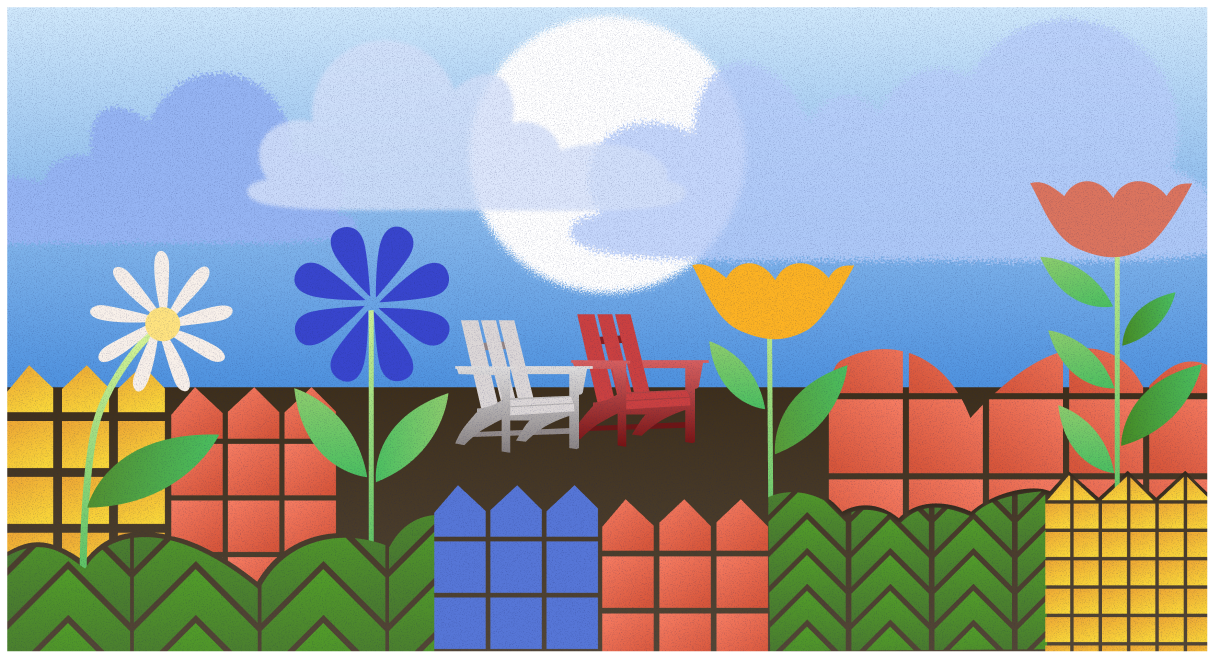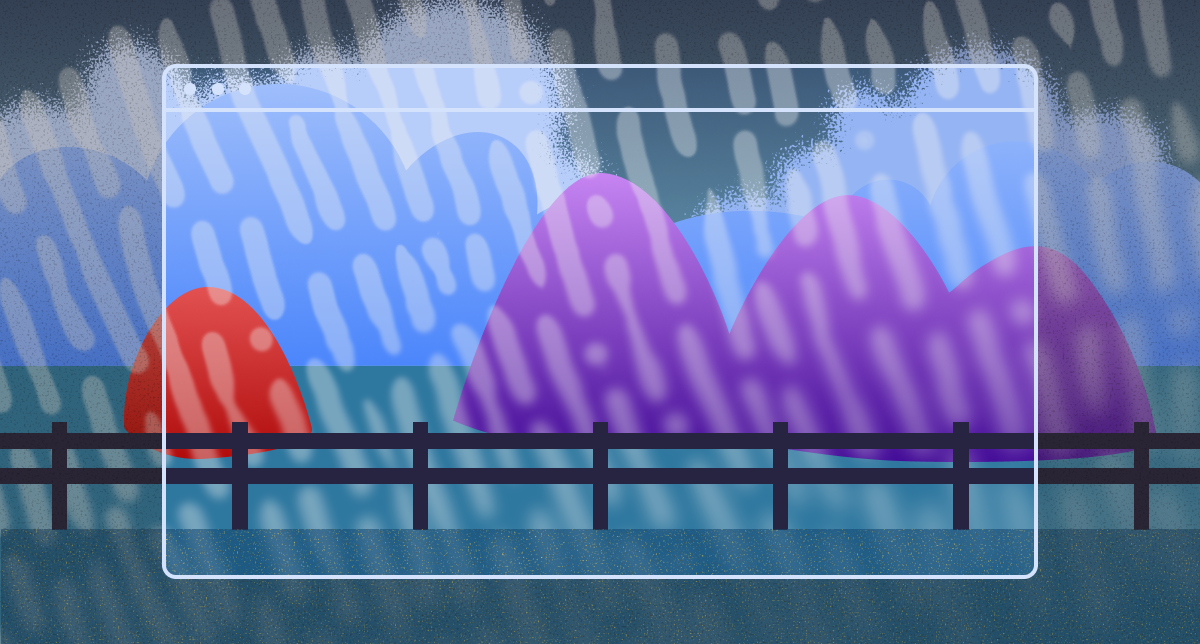Phishing attacks are deceptive by design, tweaking their process to subvert email security filters and often banking on the simple human urge to click. But browser security can be a crucial stopgap to preventing what gets through email.
A sophisticated phishing attack recently intercepted by Keep Aware reveals the evolving tactics of threat actors. The attackers embedded malicious code within an image file that served two purposes: redirecting victims to a convincing Microsoft impersonation site while simultaneously notifying the attackers exactly which user had fallen for the trap.
Here’s what happened and, more importantly, why it matters.
A Same-Day Registered Domain Blocked
Keep Aware blocked a user from accessing a malicious domain that had been registered mere hours earlier, intercepting the threat on the same day it was created. Although new domains can be legitimate (for example, when a developer launches a new site), they are most frequently seen amongst malicious campaigns.
As shown by the below screenshot, the young domain is impersonating Microsoft and displays a CAPTCHA to avoid being flagged as phishing by security tools and automated crawlers.


Had this block not occurred, the user could have interacted with the CAPTCHA, progressed to a fake Microsoft sign-in page, and handed over valuable business credentials to an attacker.

Tracing the Attack Back to an Email
Our logs reveal that the user’s browser request to this new domain directly followed the opening of an SVG file. Based on the logged file path, the image file was an Outlook email attachment.

The Targeted Email
In collaboration with our customer, we analyzed the original message and discovered it was specifically crafted for the them, the target organization.
- Subject & File Name: Both contained the business’s name, making the email seem relevant and legitimate.
- References to a Wire Transfer: Common social engineering tactic, leveraging financial urgency to prompt immediate action.

How the SVG Did the Dirty Work
An SVG is just a vector image file, but because it’s XML-based, it can contain scripts. In this case, the attacker embedded base64-encoded JavaScript inside the SVG. When opened in a browser (which occurs by default), the JavaScript executes and automatically redirects the user to the Microsoft impersonation site.

A Hidden Payload: Your Email Address
A particularly revealing detail in this SVG file is that it also included the target user’s email address—encoded as a URI parameter. This gives attackers exactly what they want—confirmation that someone took the bait. The moment the user opens the file (and triggers the redirect), the attacker’s server receives a web request containing that unique email in the URI query parameters. Even if the user didn’t ultimately hand over credentials, the attacker learned which user is “click-prone” and may keep targeting them.

Why This Matters
- Attackers Are Getting Creative
Phishing used to rely on overly suspicious links or attachments. Now, attackers leverage file types like SVG—commonly overlooked as a harmless image—to execute hidden code. - Attacker Feedback Loop, Increased Risk
Even if the victim doesn’t enter credentials, the attacker still gains valuable information: this user opened the file, so they might be an easy target for future or more advanced phishing attempts. In other words, users who click are at an increased risk of future phishing attacks. - Defense-In-Depth Is Essential
In this incident, the target organization’s email security labeled the message as 100% malicious but still let it slip through—demonstrating that no single layer of security is foolproof. A multi-layered approach that includes the browser dramatically reduces risk. And, the earlier an attack can be stopped in its tracks, the less damage an organization faces.
Conclusion
This incident underscores just how inventive modern phishing attacks can be—and how browser security contributes to a strong, multilayered defense strategy. While some security filters may catch certain red flags, attackers constantly refine their methods to bypass automated detection. As we saw here, a simple image file can hide complex, personalized code that directs a victim to a malicious website and informs the attacker as to which users click malicious files.
Ultimately, catching threats early is the best way to keep your employees and data out of an attacker’s reach. By sharing this incident and its details, we hope to underscore the importance of layered security and the positive impact of browser security.

%20(1).png)