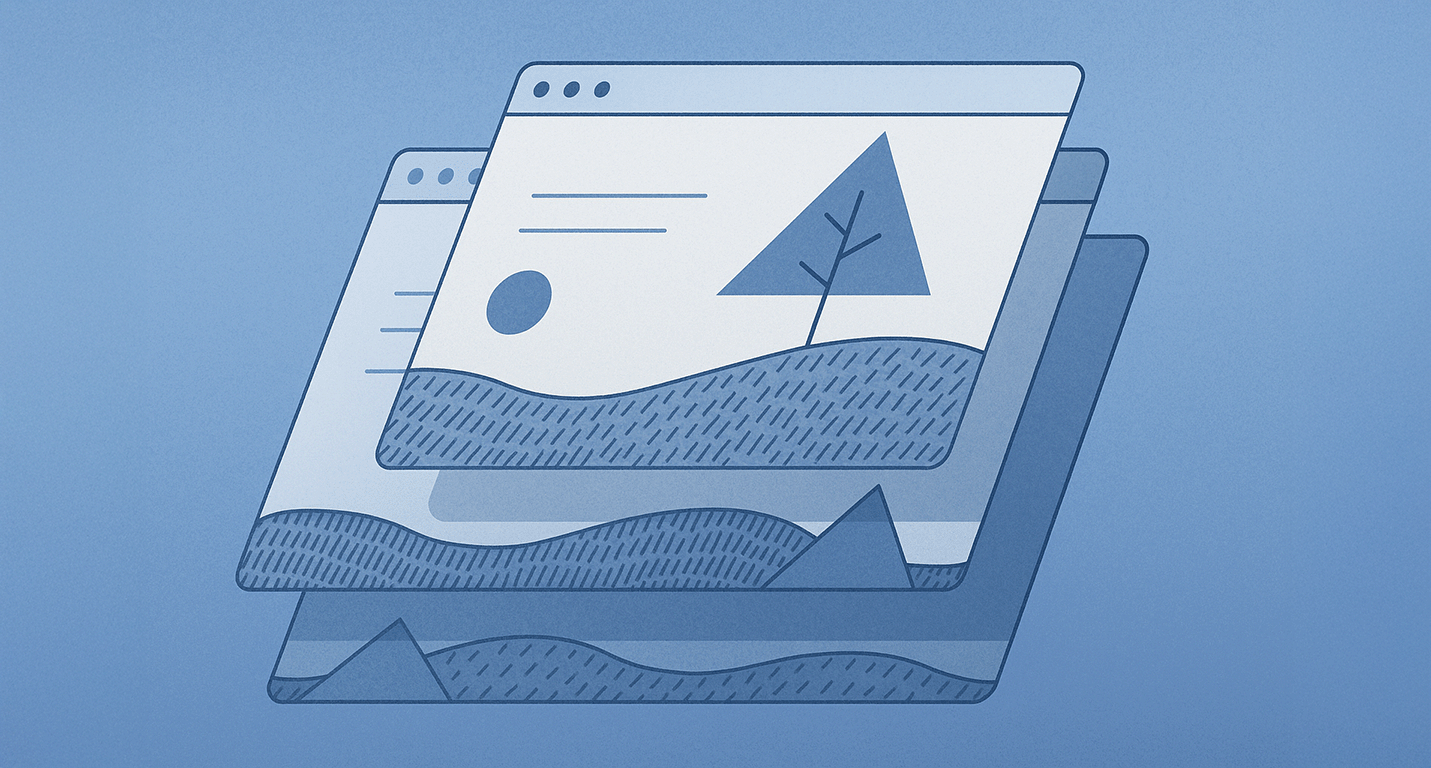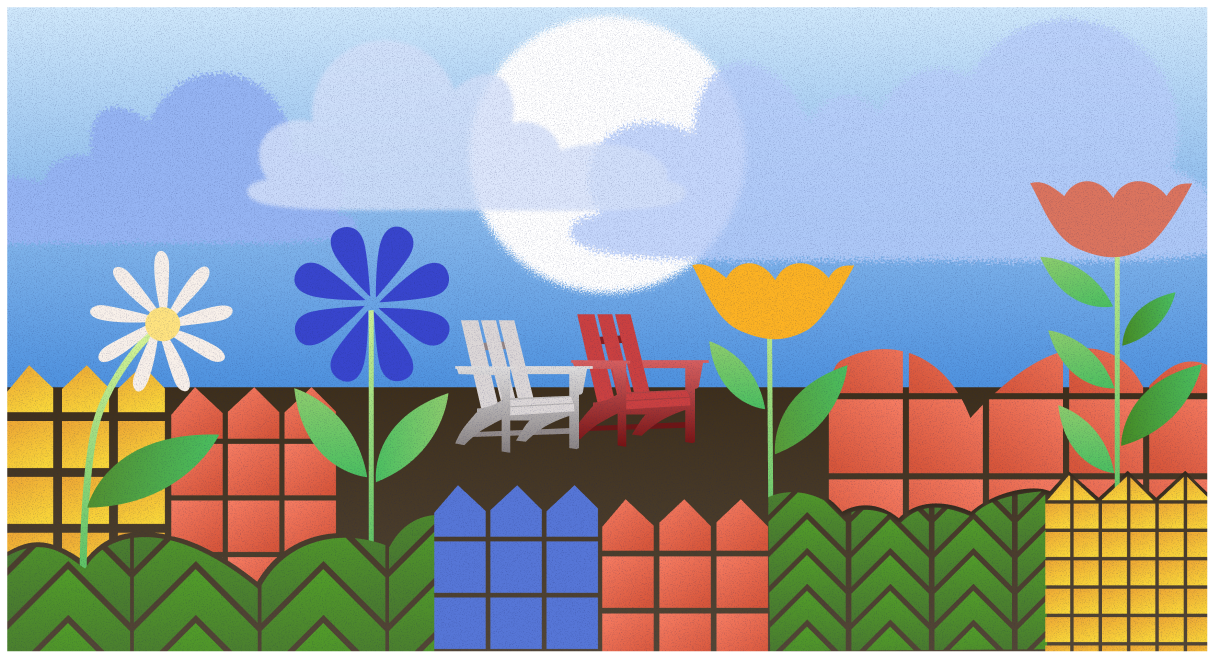The web browser has quietly become the front line of enterprise risk. It is where employees work, connect, and move data. It is also where attackers now focus their energy. In today’s SaaS-heavy world, the browser is not just a tool for accessing the internet. It has become the operating environment of the modern workforce.
Browser Detection & Response (BDR) represents a new approach to secure enterprise browsing. It is not just another form of browser security or an enterprise browser solution. It is a philosophical shift. Like Endpoint Detection and Response (EDR) changed how we think about devices, this new model changes how we think about the browser. It starts with visibility. It is built on a detection engineering mindset that treats browser telemetry as a first-class signal for threat discovery.
This approach is to the browser what EDR is to the endpoint: a focus on visibility, detection, and response rather than configuration and control.
The browser is not another layer to protect. It is where work happens, and that makes it where detection should start.
What is Browser Detection and Response?
This model identifies, analyzes, and stops threats that happen inside the browser. Traditional tools see traffic or system processes. Secure enterprise browsing looks at what is happening in real time as users interact with SaaS platforms, cloud services, and the open web.
Visibility comes first. Continuous observation of DOM changes, script execution, file uploads, downloads, and user actions like copy and paste builds a real-time view of what is actually occurring inside the browser tab, not just what crosses the network.
This visibility enables the next layer: detection. Behavioral models and anomaly detection expose unusual activity. The system tracks how threats move through the browser using the same mental model as detection engineers who map endpoint TTPs. The difference is that these techniques are applied to the browser itself.
The focus is on understanding what is happening inside the browser environment, not only the traffic that enters or leaves it.
Why traditional tools miss browser threats
Security tools evolved around network and endpoint assumptions. They do not see what happens between them.
- SWG and SASE tools focus on network traffic but miss in-browser activity and user behavior.
- EDR observes processes and files but cannot see browser tab contents or SaaS interactions.
- CASB governs access but lacks context once a session is active.
Attackers have learned to live in this blind spot. They inject code, hijack forms, modify clipboards, or weaponize extensions. These actions occur entirely in browser memory. No process is spawned, and no file is written to disk. The threat is invisible to the tools that define modern security operations.
Browser threats exist in a gap between network and endpoint visibility. Intentional browser security closes that gap.
How Browser Detection & Response works
1. Visibility into Browser Activity
BDR continuously monitors what happens inside the browser — including changes to the Document Object Model (DOM), scripts loaded from external sources, file uploads/downloads, and user actions like copy-paste.
2. Detection & Analysis
By applying behavioral analytics and anomaly detection, BDR identifies malicious patterns that may not be caught by signature-based tools. It looks for unusual script behavior, unauthorized data transfers, or abnormal user activity.
3. Response & Enforcement
When a threat is detected, BDR acts immediately — blocking malicious actions, alerting security teams, or showing the user an in-browser warning. This inline enforcement helps stop attacks before they lead to data loss or compromise.
4. Seamless Deployment
BDR typically runs as a lightweight browser extension, integrating directly with Chrome, Edge, Firefox, and other enterprise browsers. It avoids the complexity of network rerouting or hardware appliances, while still integrating with SIEMs and SOC workflows.
Real-world use cases
Secure enterprise browsing strengthens the intersection of human behavior and digital risk:
- Phishing and Malware Prevention: Detects and blocks credential theft and drive-by compromises at the moment of interaction.
- Data Loss Prevention: Stops sensitive data from being copied, uploaded, or pasted into unapproved destinations.
- Malicious Extension Detection: Identifies abnormal extension activity or script injection that signals compromise.
- SaaS Protection: Adds detection context to sessions in tools like Microsoft 365, Salesforce, and Google Workspace.
Each use case depends on the same principle: visibility into how threats behave in the browser.
The strategic value of browser visibility
Secure enterprise browsing extends visibility to the place where people actually work. It aligns with existing investments in endpoint, network, and cloud protection by connecting them to human activity.
- Faster Detection: Catch attacks where they begin.
- Data Protection: Stop exfiltration before it leaves the browser.
- Compliance Support: Apply data-handling policies where they matter most.
- Stack Optimization: Add detection coverage without replacing infrastructure.
- User Experience: Provide awareness and protection without friction.
Modern enterprise browser security gives teams context that traditional tools cannot provide.
Browser Detection & Response vs. other solutions
- BDR vs. SWG: SWGs filter network traffic, but don’t monitor in-browser DOM activity.
- BDR vs. EDR: EDR protects endpoints broadly but misses threats that only occur inside the browser.
- BDR vs. CASB: CASBs govern cloud access, but not the real-time interactions inside SaaS apps.
- BDR vs. RBI: RBI isolates browsing sessions but impacts performance; BDR protects natively within an existing web browser.
Implementing Browser Detection and Response
Every deployment starts with visibility. Security teams begin by observing browser activity and baselining normal behavior. From there:
- Run a Pilot: Deploy to a subset of users to understand workflow patterns.
- Integrate with SOC: Connect alerts to existing SIEM pipelines.
- Educate Users: Teach users how in-browser prompts and warnings work.
- Refine Detection: Tune rules based on observed browser behaviors.
The result is an iterative process that brings the browser into the same operational model as endpoint detection and response. Start with visibility, learn from behavior, and enforce policies where it adds the most value.
The future of secure enterprise browsing
The browser has become the most used application in the enterprise and the most overlooked by traditional defenses. It is where employees think, search, share, and decide. It is also where attackers study those same behaviors to gain access.
This new category of browser security represents a shift toward a browser-native approach. It is a mindset centered on visibility, detection, and response. It focuses less on restricting what users can do and more on understanding what is actually happening. That understanding enables faster detection, smarter response, and a stronger security posture.
The browser connects people to everything they do. Protecting that connection begins with visibility and a new way of thinking about enterprise browser security.
Frequently asked questions
What is Browser Detection & Response?
BDR is a security solution that monitors, detects, and responds to browser-based threats in real time.
Will BDR slow down the browser?
No — modern BDR tools are lightweight and designed for performance.
Which browsers are supported?
Most solutions support enterprise browsers such as Chrome, Edge, and Firefox.
Is BDR the same as Browser DLP?
No — Browser DLP focuses on preventing data loss, while BDR adds visibility and active threat response inside the browser.
Get started with Browser Detection & Response
Ready to see how BDR can strengthen your security posture? Request a demo today and learn how Keep Aware protects your workforce from in-browser threats.