
Key Points:
- Researchers recently reported upon a still-active malware campaign, first identified in 2021.
- Malware infections begin with fake software downloads from malvertising.
- Scheduled task force-installs malicious browser extensions and enables attacker to execute arbitrary code.
Overview
In early August 2024, ReasonLabs Research Team reported upon an active malware campaign that has force-installed malicious browser extensions, also referred to as browser add-ons, across at least 300,000 browsers and devices since 2021.
This brief and informative post outlines the campaign, how victims' devices initially get infected, means to identify an infection, and methods to recover. This article also sheds light on the value of browser visibility and security.
Malvertising: From Download Prompts to Extension Installs
This malware campaign initially infects users' browsers through advertisements that impersonate download sites like KeePass and VLC. The malicious ads prompt a user to download software. Once downloaded, the malicious software installs a scheduled task to run a PowerShell script, which then performs the following actions:
- Manipulates the registry hive to force-install browser add-ons from Chrome and Edge web stores;
- Disables the capability for the browser to auto-update;
- Loads another extension locally and in a manner that cannot be seen in the browser's "Extensions" management page;
- Communicates with command-and-control (C2) server to report in and to gather new commands to execute.
Note: Most of the malicious extensions installed from the Chrome and Edge web stores have been removed; however, some remain active, and the researchers warn there are likely additional add-ons not yet identified as part of this campaign.
Impact: Vulnerabilities, Data Harvesting, and Code Execution
The impact of this malware campaign falls into three buckets: future browser vulnerabilities, data harvesting, and remote code execution (RCE).
- New Vulnerabilities: Because the user's browser is no longer able to update, their browser is likely to become susceptible to future vulnerabilities, which would normally be avoided through updates.
- Data Collection: Many of the known-malicious extensions of this campaign change the browser's default search engine from Google, for example, to an attacker-controlled site. This redirection of traffic allows the bad actor to collect data on the user and to direct the victim to malicious results. Additionally, persistence on both the browser and the host machine allow the attacker to capture browsing history, login credentials, and other sensitive data.
- RCE: The infected device communicates with a C2 server to gather new commands to execute. In other words, the attacker can run arbitrary commands on the machine, ultimately leaving the device susceptible to additional data collection, additional persistence mechanisms, and aiding in further penetrating an organization's network.
Identify: Technical Indicators and Human Eyes
To identify devices and browsers affected by this specific campaign, look for any of the following indicators across your organization:
- Communication with C2 domain
- Extension installs
- Registry hive manipulation
- Scheduled tasks
- Anomalous commands ran on endpoint
(For a list of specific IOCs in each above category, refer to the extensive IOC section at the end of this article.)
Additionally, inform employees in your organization to look for and report upon these odd browser characteristics:
- A change in the default search engine that they did not authorize.
- Extensions on the browser that they did not knowingly install.
These characteristics are useful to share with end users because they can identify potential compromise both from this specific campaign and from browser-focused malware in general.
Remediate: Remove Persistence Mechanisms
This malware campaign uses a variety of persistence mechanisms. If you have identified an infected device, remove any identifiers related to the following means of persistence:
- Scheduled tasks
- Registry keys (for local and browser extensions)
- Additional malware files
(Refer to the IOC section at the end of this article for specific identifiers.)
Lastly, uninstall and reinstall the infected browser.
Future Prevention: a Note on Securing the Browser
This long-standing browser add-on malware campaign—and others, like those mentioned in this article covering malicious extensions Keep Aware identified—highlight a pervasive gap in defense-in-depth strategies: the lack of browser visibility and the need to secure the browser.
To prevent infections that originate from employees browsing the web or those that involve browser add-ons, ensure your organization has direct visibility into—and control of—browser activities. With this visibility and control, security teams are empowered to identify risky page visits, attribute file downloads to specific web locations, block or uninstall risky extension installs, and much more.
Conclusion
A malware campaign, first identified in 2021, is still active as of August 2024. Most of the malicious add-ons identified have been removed from the Chrome and Edge web stores; however, the extensions could still be present on infected browsers, and this campaign employs persistence mechanisms that enable the attacker to dynamically change its techniques on-the-fly. As researchers continue to expose the vulnerabilities created by the lack of visibility and control over users' browsers, it's clear that securing the most commonly used tool—the browser—has never been more critical.
Keep Aware is uniquely equipped to help organizations swiftly identify and prevent malicious browser extensions from being installed through advanced extension scoring and built-in detections.
For a deeper understanding of the threats posed by malicious browser extensions and how to protect your organization, explore Keep Aware's blog post on malicious extensions or book a demo with our team.
IOCs
Below are related IOCs, courtesy of ReasonLabs Research Team's report.
VirusTotal Collection Graph:
- Virus Total collection and graph with IOCs.
File Signers:
- Tommy Tech LTD
Domains:
- http[:]//wincloudservice[.]com/apps/$uid
- http[:]//sslwindows[.]com/apps/$uid
- securedatacorner[.]com
- Nvoptimie[.]com
- nvoptimizer[.]com
- Customsearchbar[.]me
- yoursearchbar[.]me
- activesearchbar[.]me
- msf-console[.]com
- msf-edge[.]com
- search-good[.]com
- Microsearch[.]me
- yglsearch[.]com
- qcomsearch[.]comlaxsearch[.[comqtrsearch[.]comSafesearcheng[.]com
- simplenewtab[.]com
- Wonderstab[.]com
- searchnukes[.]com
- exyzsearch[.]com
- kondoserp1[.]com
Extension IDs:
Local Extension:
- “Google Updater”
Chrome:
- nniikbbaboifhfjjkjekiamnfpkdieng - “Custom Search Bar” - 40K+ users
- nlmpchkfhgoclkajbifladignhbanjdk- “yglSearch” - 40K+ users
- bcmmbhidjmodkbeidljmhcijhkchokcj - “Qcom search bar” - 40+ users
- gdamghfpmkabflbpldhdpbbfofolgaji - “Qtr Search” - 6K+ users
- bbgbmlkfflffccognkcbbmkakbejnado - “Micro Search Chrome Extension” - 180K+ users (removed from Chrome store)
- pkofdnfadkamabkgjdjcddeopopbdjhg - “Active Search Bar” - 20K+ users (removed from Chrome store)
- dafkaabahcikblhbogbnbjodajmhbini- “Your Search Bar” - 40K+ users (removed from Chrome store)
- lfdkgganmodljeaemeadfhfhinpldmnf - “Safe Search Eng” - 35K+ users (removed from Chrome store)
- pjomkeecbjnbpmanlbeijbkahooibopk - “Lax Search” - 600+ users (removed from Chrome store)
Edge:
- fodkmcnpjapcffbmhelopfjhlmdmnbll - “Simple New Tab” - 100,000K+ users (removed from Edge store)
- Cmodflldkmidgkmpkllldpcmplemgoab - “Cleaner New Tab” - 2K+ users (removed from Edge store)
- Docmlpbiejclgidiacmjpkpoojgiacgn - “NewTab Wonders” - 7K+ users (removed from Edge store)
- dbncciiegloaglpkgjpjhfahaiopfppa - “SearchNukes” - 1K+ users (removed from Edge store
- ljgodogldijlkialfpccoekklegilffm - “EXYZ Search” - 1K+ users - this extension was registered with the same email of the creator of “Custom Search Bar”, removed from Edge store)
- Odpgdmpimkafpjaihemmmmlalofkfpic - “Wonders Tab” - 6K+ users (removed from Edge store)
PowerShell scripts:
- C:\Windows\system32\Privacyblockerwindows.ps1
- C:\Windows\system32\Windowsupdater1.ps1
- C:\Windows\system32\WindowsUpdater1Script.ps1
- C:\Windows\system32\Optimizerwindows.ps1
- C:\Windows\system32\Printworkflowservice.ps1
- C:\Windows\system32\NvWinSearchOptimizer.ps1 - 2024 version
- C:\Windows\system32\kondserp_optimizer.ps1 - May 2024 version
- The contents of the invoked script: (new 2024 version - 9.8)
- https://www.virustotal.com/gui/file/5ce016d3133d960f68b0415d5bb825b143713ffaea751b098ffcf80353bc171b/content
Extension files fetched from C2:
- C:\Windows\InternalKernelGrid\analytics.js - 52f2f69805f9790502eb36d641575d521c4606a2
- C:\Windows\InternalKernelGrid\background.html - 3b9af4dffbd426873fff40a0bb774a722873b6c7
- C:\Windows\InternalKernelGrid\bg.js - da037a7d75e88e4731afe6f3f4e9c36f90bf1854
- C:\Windows\InternalKernelGrid\bg_fallback.js - d62c4654ba1ebb693922d2ecbb77d1e6d710bce7
- C:\Windows\InternalKernelGrid\config.js - b6ab97623171964f36ba41389d6bcd4ce2c3db8c - endless multiple hashes, this script contains the UID of the infected user, thus different hash for each user
- C:\Windows\InternalKernelGrid\content.js - 58f231f5b70d92fca99e76c5636f25990a173d69
- C:\Windows\InternalKernelGrid\crypto-js.min.js - bde186152457cacf9c35477b5bdda5bcb56b1f45
- C:\Windows\InternalKernelGrid\crypto.js - 635cf72f978b29dc9c8aac09ea53bc68c2c8681b
- C:\Windows\InternalKernelGrid\devtools.html - 0885fd3ef0d221951e69f9424d4a4c3bda4c27f6
- C:\Windows\InternalKernelGrid\devtools.js - da884c769261c0b4dce41d4c9bcdb2672f223fd4
- C:\Windows\InternalKernelGrid\extensions_page.css - da884c769261c0b4dce41d4c9bcdb2672f223fd4
- C:\Windows\InternalKernelGrid\extensions_page.js - 96c6cc391821604c787236061facc5c9a0106a74
- C:\Windows\InternalKernelGrid\icon.png - c2cd89e1ce6c05188b425bba816ffd5f56f7e562
- C:\Windows\InternalKernelGrid\manifest.json - 2a000fd4789def61f3c4eb19d237ca7c883515bf
- C:\Windows\InternalKernelGrid\version.txt - 06d06bb31b570b94d7b4325f511f853dbe771c21
- rc.js - 0dfce59bee9ac5eb2b25508056df2225ef80552f
- C:\Windows\InternalKernelGrid3\bg.js - 29c4cb1faa2e6f0a4352d01d8b8679cef13c5e63
- C:\Windows\InternalKernelGrid4\bg.js - bbd51d7ac6e44d41c32a546b35c9d9cfc3abafee
- C:\windows\internalkernelgrid3\extensions_page.js - 3db731f11d9c85c9d2dcabee6ff8beeeee97fd7d
- C:\windows\internalkernelgrid4\extensions_page.js - 88baaa2eefe27ad5d2bc387a5ad96f507cbf00c1
- C:\Windows\InternalKernelGrid4\config.js - 3406ab5de89be8784124e60ff69f57252caa695b- endless multiple hashes, this script contains the UID of the infected user, thus different hash for each user. In kerndelGrid4 the apiDomain is “nvoptimize[.]com”
Folders:
- C:\Windows\InternalKernelGrid
- C:\Windows\InternalKernelGrid3
- C:\Windows\ShellServiceLog
- C:\windows\privacyprotectorlog
- C:\Windows\InternalKernelGrid4
- C:\Windows\NvOptimizerLog
Scheduled task names:
- \NvOptimizerTaskUpdater_V2
Registry activity:
- MACHINE\SOFTWARE\NVOPTIMIZER, InstallLocation, C:\Windows\NvOptimizerLog
- USER\S-1-...\SOFTWARE\NVOPTIMIZER, InstallLocation, C:\Windows\NvOptimizerLog
- MACHINE\SOFTWARE\WOW6432NODE\NVOPTIMIZER, InstallLocation, C:\Windows\NvOptimizerLog
- MACHINE\SOFTWARE\NVOPTIMIZER, ExecFileName, Download_Checkpoint-Setup-v-aj8e3aA.exe
- SOFTWARE\\Policies\\Google\\Chrome\\ExtensionInstallForcelist
- SOFTWARE\\Policies\\Microsoft\\Edge\\ExtensionInstallForcelist
Installer URL examples (non-exhaustive):
- https[://]dn[.]keepass[.]tech[/]api[/]download[?]app
- https[://]winautoclicker[.]com/app/AutoClicker_x64LTS.exe
- https[://]downloadbucket1x.s3.eu-west-1.amazonaws[.]com/FPSUnlocker_x64.exe
- https[://]4kdownloads[.]com/app/4kvideodownloader_4.1_x64LTS.exe
- https[://]fpsunlockers[.]com/app/FPSUnlocker_4.1_x64LTS.exe
- https[://]emu-dolphin[.]com/app/dolphin-x64-5.1.exe
- https[://]pcgameloop[.]com/app/GLP_installer_900221846.exe
- https[://]tiktok.4kdownloads[.]com/app/TikTokDownloader_3.1_ex64LTS.exe
- https[://]insta.4kdownloads[.]com/app/Insta4kDownloader_ex64LTS.exe
- https[://]cdn.googlstaticontent[.]com/DesktopApp/YouTubeAppSetup.exe
- https[://]insta.4kdownloads[.]com/app/Insta4kDownloader_x64LTS.exe
- https[://]rummi.mrgameshub[.]com/app/RummikubSetup_ex64LTS.exe
- https[://]wordle.mrgameshub[.]com/app/Wordle_x64LTS.exe
- https[://]securedatacorner[.]com/exe/download/SteamSetup.exe
- https[://]securedatacorner[.]com/exe/download/ChromeSetup.exe
Hashes:
- 3c3289569465f6888bb5f5d75995a12a9e8b9b8a
- 0cdc202ba17c952076c37c85eece7b678ebaeef9
- Bf0eacb1afb00308f87159f67eb3f30d63e0cb62
- 485a7123de0eaef12e286b04a65cd79157d47fb4
- B57022344af1b4cf15ead0bb15deacc6acb6ff18
- 3bd71a7db286e4d73dd6a3b8ce5245b982cad327
- C2ea4ea024d5996acb23297c1bff7f131f29311a
- 6ca66f2ecbfdca6de6bcf3ec8dc9680eb1eea28c
- 02eb1f019d41924299d71007a4c7fd28d009563a
- 0c89668954744ae7deb917312bdbea9da4cc5ec7
- 6ca66f2ecbfdca6de6bcf3ec8dc9680eb1eea28c
- B295c9fd32eb12401263de5ec44c8f86b94938c3
- 06941262e1361c380acb6f04608ed5ae7d1c9d32
- 24ad4e22bfd9a7b1238c04584d1c11ba747a59c7
- 2c0dfb4016fb7ad302b56dc8d9b98d260b094210
- A8f4eab0b73f5056489d36eb957bd0a70c6c9e6c
- 6bd339650f09170f3d6995ae210340aa2c86956e
- 593b10280a926134839feb8e2f9d0da9ee9c0593
- 6bd339650f09170f3d6995ae210340aa2c86956e
- 7de95a8e148bfae7b671c086dd6dcffc9e796020
- 71a0cce57881714af2558fcb3d86814e8e13e659
- 485a7123de0eaef12e286b04a65cd79157d47fb4
- ffdcd5acc8d5dc153ba2d7747de0c97603303e75
- 32d3d554b4c1ba5727fccc097b8f9973921e029a
- 7dc484d089584e93bb04652e1667854630b12d42
- a0576d244e8c15752113534c802e4cd9f68e8e49
- e1f8024441f84019b3124038b19e091b7214ca34
- 06941262e1361c380acb6f04608ed5ae7d1c9d32
- A7ff4146d7ab62fc8922d77a57086d8ff6f257cf
- C4f464637bfbfc31b7af53a43e6d3c74877796ac
- 2a000fd4789def61f3c4eb19d237ca7c883515bf


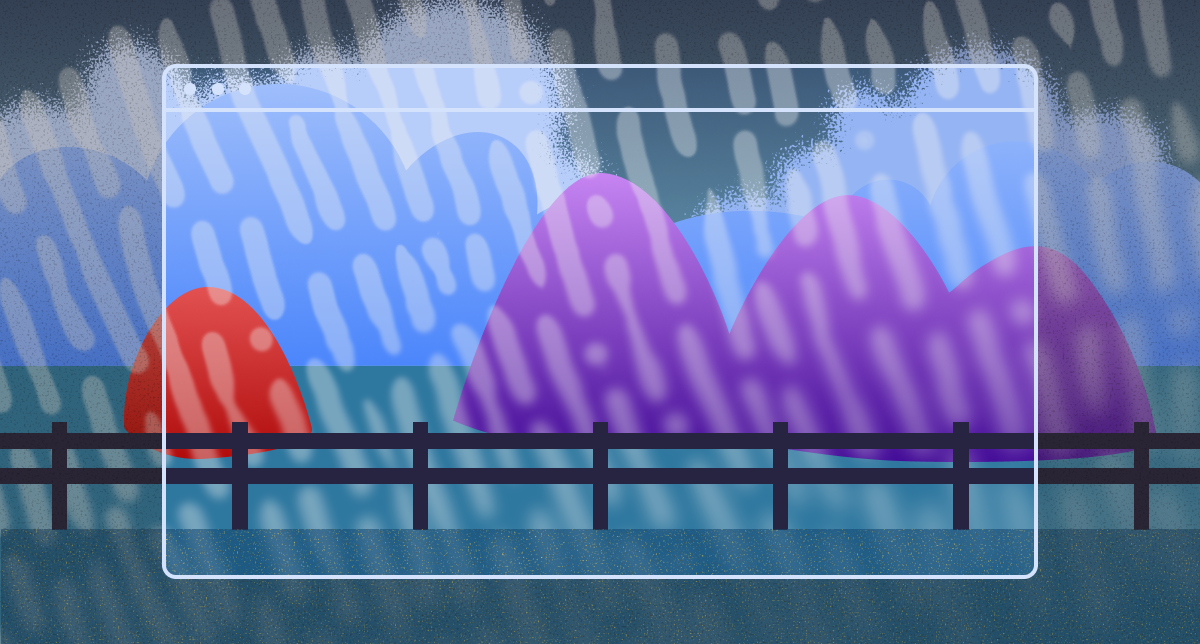

%20(1).png)
