What is ClickFix?
ClickFix is a browser-based social engineering attack where a malicious web page silently copies code to a user’s clipboard and tricks them into pasting it into a trusted application like PowerShell or the Windows Run dialog. Unlike traditional malware that exploits software flaws, ClickFix preys on user behavior—making it both simple and dangerous.
How ClickFix Works
The attack typically unfolds when a user visits a malicious or compromised site. A fake browser update or error prompt appears, instructing the user to “fix” an issue by clicking a button and pasting copied code into their system. Behind the scenes, the site has already placed malicious commands onto the clipboard. Once pasted, these commands execute directly on the host machine, giving attackers a foothold.
Where ClickFix Attacks Are Found
Threat actors spread ClickFix through common web delivery methods:
- Malvertising: Malicious ads that redirect users to booby-trapped sites.
- SEO Poisoning: Fake search results leading to malicious pages.
- Phishing Emails: Links that push users into fake “fix” workflows.
- Manipulated Webpages: Regular sites altered to deliver malicious content.
ClearFake, a well-documented campaign, used fake browser update prompts to deliver ClickFix instructions, tricking victims into executing code from Windows+R or PowerShell.
Why ClickFix is Dangerous
ClickFix attacks are effective because they exploit two things:
- User Compliance: The user believes they’re fixing a problem.
- Clipboard Access: Browsers can silently insert content into the clipboard.
With this combination, attackers bypass traditional defenses and shift execution from the browser into the system. Multiple threat groups have employed the ClickFix tactic to gain unauthorized access to victims’ machines, deploying malware and remote access trojans (RATs), including AsyncRAT, Lumma Stealer, DarkGate malware, DanaBot stealer, and others.
How to Protect Against ClickFix
Organizations need visibility and enforcement directly in the browser to stop these attacks before code reaches the host.
Keep Aware detects ClickFix attempts in real time by:
- Monitoring clipboard access patterns.
- Identifying suspicious sites and fake prompts.
- Blocking malicious actions before they execute on the endpoint.
With Keep Aware, security teams stop attacks at the source—inside the browser—before data, users, or systems are compromised.
Key Takeaways
- ClickFix uses fake prompts to trick users into pasting malicious code.
- Campaigns lead to compromised devices, remote access, and persistent malware.
- Browser-native visibility and controls are essential for protection.
ClickFix FAQs
Is ClickFix malware?
ClickFix itself isn’t traditional malware but instead a social engineering technique. Instead of exploiting vulnerabilities in software, attackers manipulate users into running malicious code copied from the browser.
How do I know if I’ve been targeted by ClickFix?
You may have been targeted if you encountered a suspicious browser prompt asking you to copy and paste commands into Windows Run, PowerShell, or another system terminal. If you did paste code from an unknown page, your device may be compromised and should be checked immediately.
Why is ClickFix hard to detect?
ClickFix is difficult to detect because it relies on normal user actions: clicking, copying, and pasting, rather than delivering a visible file or executable. Many traditional security tools don’t monitor these behaviors inside the browser.
How does Keep Aware stop ClickFix attacks?
Keep Aware monitors clipboard interactions, DOM activity, and fake prompt behaviors in real time. By detecting these patterns, it blocks the malicious workflow before code can move from the browser into the host environment.



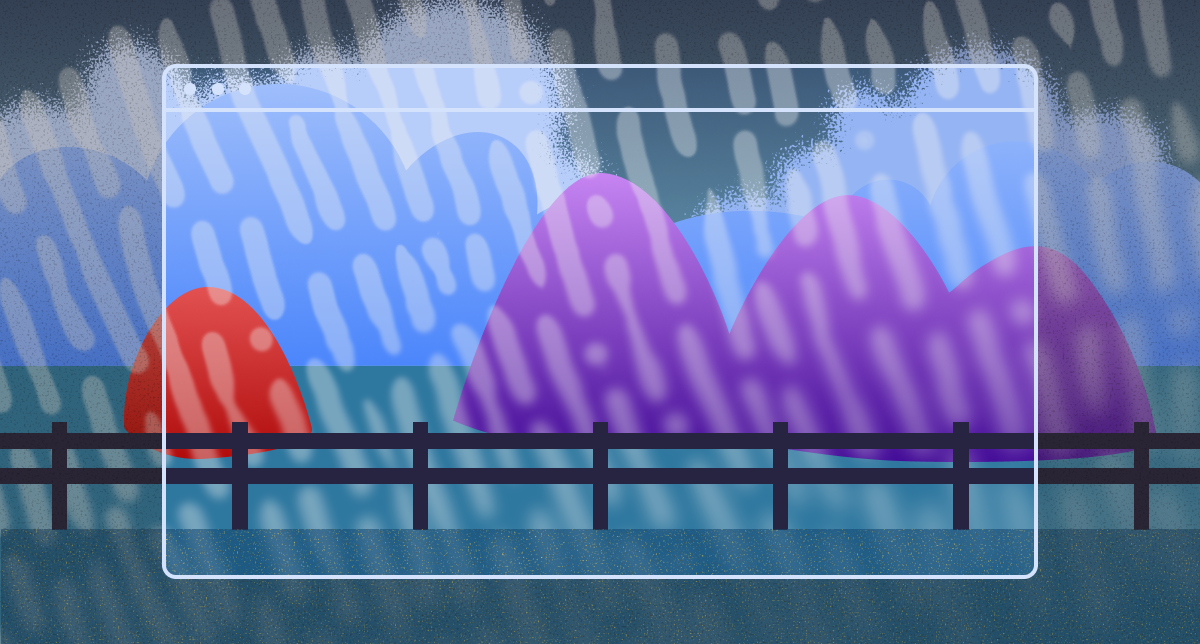


%20(1).png)
