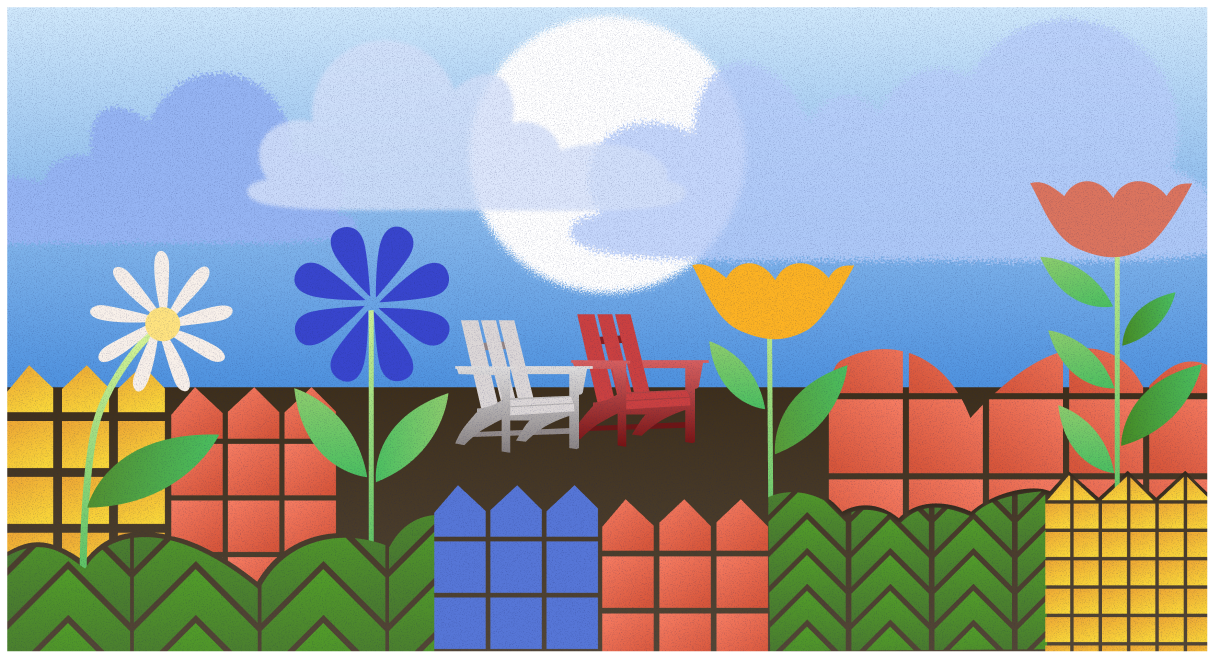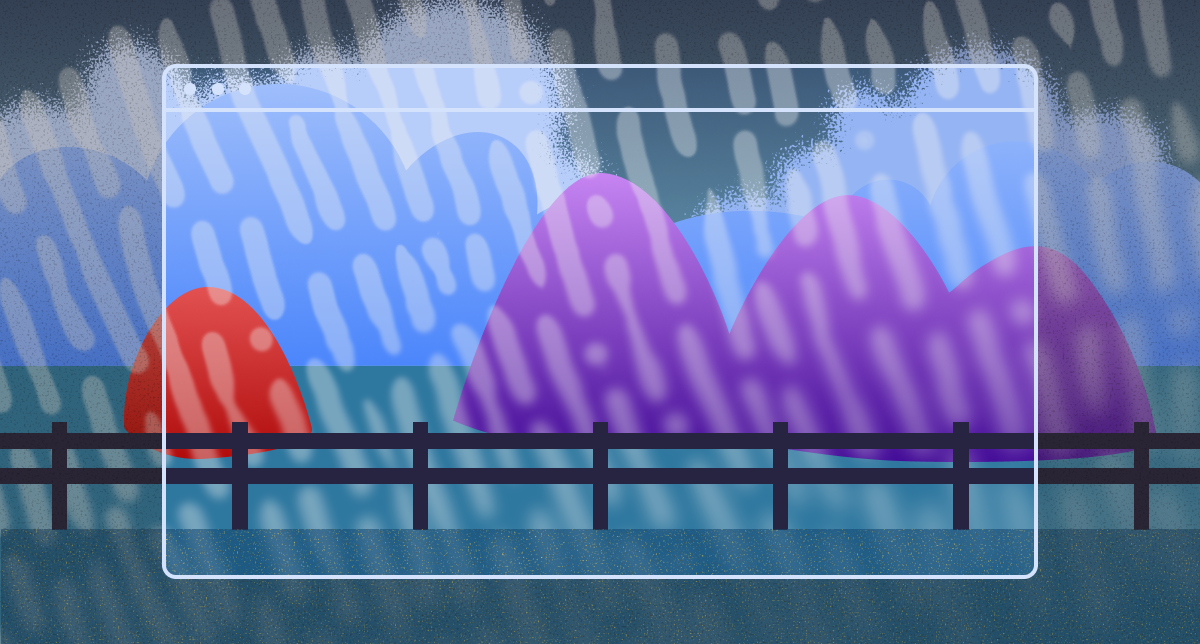Solution Spotlight
Extensions have posed a significant challenge for organizations due to their complex management across different browsers. Each browser comes with distinct mechanisms for installation and administration, and extensions often vary depending on an employee's role and responsibilities. Developers end up with developer and testing tools, salespeople with sales automation and outreach tools, and everything in between that makes work and browsing easier. This sprawl and the heavy reliance on the web browser throughout the workday has turned the "browser extension" into the vector of choice for attackers. The unregulated landscape of browser extensions has turned into a high-risk area for data theft and other malicious activities. Unfortunately, extensions often get lost in application management strategies and past existing defenses with little review.
The latest release of the Keep Aware Browser Security platform sets a new standard for seamless extension management across all browsers within your organization. Unlocking full control and ensuring effective risk mitigation involves 3 key components.
- Gain visibility of browser extensions across all of their organization's browsers, and understand important context of extensions such as permission requests, store and update information, and the potential risk of an extension
- Prevent high-risk and malicious extensions from being installed on devices
- Investigate suspicious extension events and seamlessly bring users into the detection and response process
1) Extending Visibility into your Extension Landscape
Through collaboration with security teams and practitioners, we discovered that the only current effective strategy to manage extensions across browsers was to completely block them. This may work in some environments, but its not a great strategy. Put simply: Browser extensions enable work and productivity.
To gain control over your organization's extension landscape, you first need to understand what extensions are being used throughout the workday. Keep Aware catalogs all extensions across the environment and across different major browsers.
It is important to not only catalog extensions in your environment, but understand their context. Keep Aware shows security teams the browsers and users across the organization actively using an extension. In addition, Keep Aware provides a needed layer of scrutiny towards extensions that are unusual, exhibit suspicious behaviors, and request superfluous permissions.
Keep Aware Cross-browser Extension Catalog
From any extension in the Keep Aware dashboard, your team can quickly determine the risk, restrict, allow, or provide notices to the user based on unusual activity or characteristics. Using a Keep Aware Browser Profile, your team gains immediate control over extensions and can manage them in one place.
With both pre-built and dynamic filters, and advanced search capabilities, the apps and extensions catalog enables your security team to quickly highlight and inspect extensions that are of the most concern.
2) Managing All Browsers from One Place
The diverse range of browsers creates complexity in maintaining uniform security measures across them. The absence of centralized control over browser extensions further compounds the difficulty of ensuring a secure browsing environment for employees.
Keep Aware extends native controls of each browser over extension management. For Chrome, Edge, Firefox and other major browsers, Browser Profiles enable your team to quickly create different strategies for teams and departments in the organization. Browser Profiles tie into an existing directory systems or custom employee groups to deploy security policies directly to the browser and control the extension landscape with just a couple of clicks.
Keep Aware Browser Profiles
Management alone is not sufficient. Security teams must have access to robust detection and prevention capabilities that enable continuous security across their browsers. Beyond detecting and alerting, Keep Aware empowers your security team to disarm malicious extensions proactively and involve users in the detection and prevention process.
3) Your Employees Enabling Continuous Security
Attackers continue to use 'under the radar' strategies to attach extensions to an organization's browsers — often without the employee's knowledge. Between these strategies and the sprawl of extensions used in business today, security teams need context and intelligent detection to identify suspicious extensions installed across the environment.
Keep Aware Extension Threat Detection and Prevention
Keep Aware leverages its capability to identify uncommon usage patterns in extensions and subsequently assesses the risk associated with each extension based on its context. If a risky extension serves a business purpose, employees receive clear notices about its actions on their browser. Like all of our solution designs, this proactive approach fosters a transparent and informed browsing experience.
Why it Matters?
To integrate security seamlessly into your daily workflow, IT security teams begin with securing the browser. Since many critical work activities occur through web browsers, they have become prime targets for attackers. Discover the power of the Keep Aware platform and its end-to-end browser security use cases to fortify your organization's browsing experience.
Meet with Keep Aware
More to Browser Profiles
In addition to extension management capabilities, the Keep Aware Browser Security platform offers comprehensive end-to-end browser security with the following use cases:
- Native Protections: Safeguard against both known and unknown people-targeted attacks, including credential theft, malicious extensions, and social engineering.
- Seamless Integration: Easily connect to your existing user directories and apply fine-grained controls to specific groups, users, and browsers.
- SaaS and Extension Risk Management: Tailor specific policy to SaaS applications and extensions to suit your organization's unique needs.
- Custom Detections and Prevention: Empower your security team with tools for creating custom detections and receiving alerts across the web.